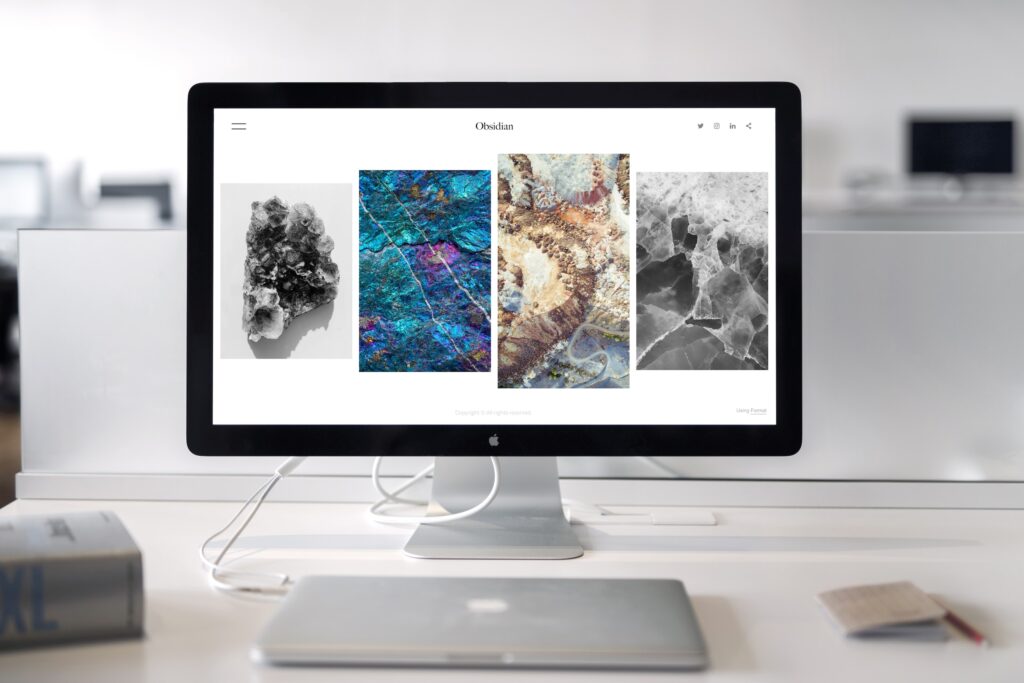It’s easy to see how visual elements of a website can potentially hamper the power of its SEO. While many graphic designers like to deck a site out in abundant white space, SEO professionals often strive to fill a website with textual content aimed at pushing Google’s buttons.
Fortunately, though, the SEO and graphical elements of your site can work together much more harmoniously than you might have expected. Here are several steps you should consider taking so that you can have your SEO cake and eat it with a succulent graphic design topping, too.
Be careful what you place at the top of a page
One reliable rule of thumb with web content is that the most important content for a given webpage should be displayed at the top of it. After all, this is where the page can make that all-important first impression influencing whether the visitor decides to scroll further down or just leave.
However, that same person could be deterred from even reading all of this introductory content if there is an awful lot of it all shown in one large chunk of text. For this reason, you should trust a graphic designer’s instinct not to overload the top panel of a webpage’s interface.
Break up copy further down the webpage
If you have a lot of web copy packed with keywords and other details you are eager for Google’s web crawlers to see, you could be thinking: “If I can’t put too much of this stuff at the top of the page, surely it’d be fine for me to put it elsewhere on the page?”
Theoretically, yes. In practice, though, simply dumping in-depth information wherever you can find space for it could risk lumbering your site with giant, overbearing blocks of text that casual visitors would find intimidating to read.
So, if you’ve currently got the text ready and waiting to be published, it would be wise for you to let a graphic designer arrange how it is all displayed.
Look for ways to streamline graphic file sizes
One major concern shared by multiple SEO experts is how quickly a website loads. This can throw up problems on the visual side of things, as graphic designers don’t always appreciate being told to rein in their impulses when it comes to how much elaborate detail they pour into their output.
Fortunately, there are various little things a graphic designer can do to help make sure their images don’t take up an onerous amount of data that could weigh down your website’s load times.
For example, the designer could switch to ‘Web-safe fonts’, which are so-called as they work well across a wide range of major operating systems and devices. Videos and animation should be used sparingly, as they are not as useful from an SEO perspective as you might expect.
If you aren’t adept with creating either textual copy or graphics, feel free to contact us to utilise services of a digital copywriter, a graphic designer or, indeed, both.