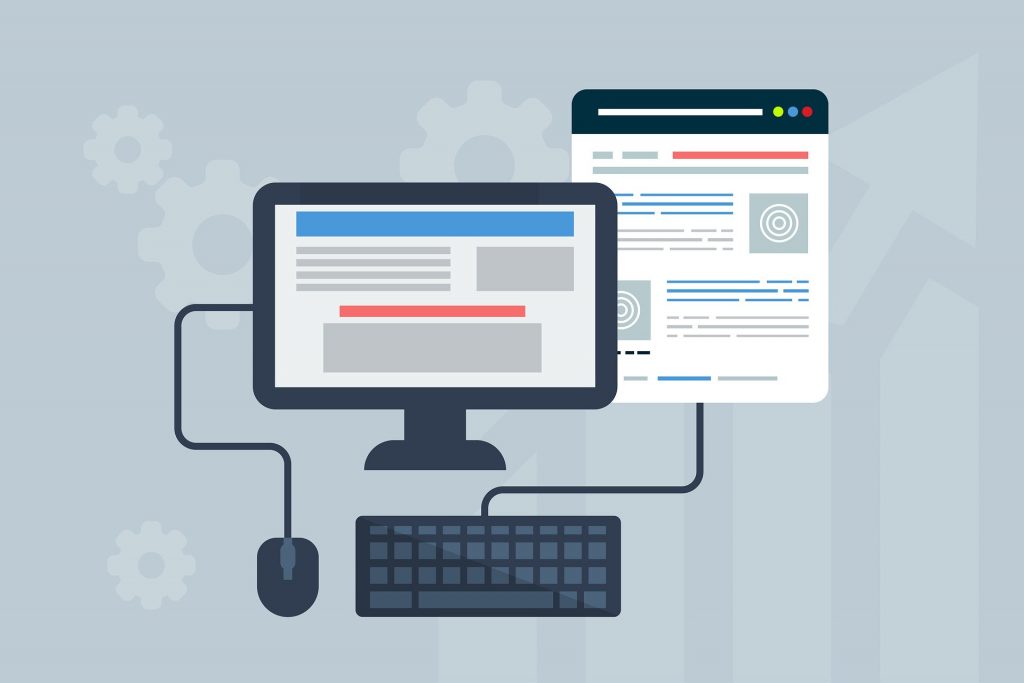While you would probably love to think that everyone can rejoice in using your website, this might not always be borne out in reality. One reason why is that, when initially designing your website, you might not have accounted for impairments more common in your site’s visitors than you realised.
In adjusting your site to meet the particular needs of people with dyslexia, vision, hearing and motor impairments, you can also enhance its search engine optimisation (SEO) profile. So, what should you do to jump this hurdle?
Follow guidelines from the British Dyslexia Association (BDA)
Research suggests that as much as 15-20% of the global population could have dyslexia. This condition, which can manifest itself in slow or inaccurate reading, poses problems for your website; however, dyslexia-friendly design is also often simply good design, full stop.
It’s easy to see this from the BDA’s dyslexia-friendly style guide, which advocates using sufficiently large text, strong contrast and sans serif fonts.
Increase contrast for visitors with low vision
In the UK, nearly two million people live with sight loss, including about 360,000 people registered as blind or partially sighted, according to the NHS. Another sight issue is colour blindness, which affects roughly 4.5% of the British population, Colour Blind Awareness has calculated.
For visitors who remain somewhat capable of sight, you should use strong contrast and avoid relying strictly on colour for contextual meaning; symbols, too, can do the job and reinforce the meaning.
Optimise your site for screen readers
What can you do for blind users? These – along with other seriously visually impaired users – often use screen readers, which convert a webpage’s content into aural details the user can easily digest. For example, text becomes synthesised speech, while other elements are clarified in words.
You can make it easier for those screen readers by providing descriptive alt text for each of your site’s images and keeping textual links relatively short, albeit still large enough for the users to click.
Don’t force people to make more clicks than necessary
Streamlining the number of required clicks will make your site easier to navigate for web users in general, but it’s especially useful for people with motor disabilities – in other words, conditions impeding their sensation, movement or coordination.
For these people, each click can feel strenuous. Therefore, clickable elements should be large and spaced out rather than small and cluttered together, while you should also do what you can to make your website, where possible, easy to navigate by keyboard or voice.
Provide captions and transcriptions with your videos
While integrating video into your website’s design can make it more dynamic, keep in mind that viewers who are deaf or hard of hearing could miss out on much of the video-watching experience.
Hence, videos should include captions that substitute text for spoken dialogue. Meanwhile, other captions can describe crucial, non-verbal sounds, like a phone ringing or horn beeping.
Our web design team here at Webahead Internet can adjust existing websites to accommodate visitors with impairments – and in this way, strip out much friction from the user experience.